Go to Main - Options - Site options
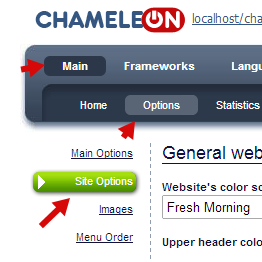
Then choose the Facebook mode
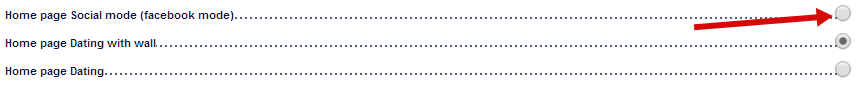
In some frameworks you can also change the appearance of the main page in the Main Page Options.
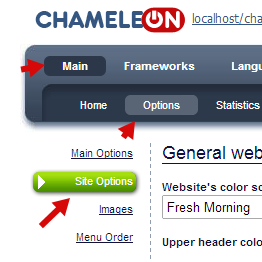
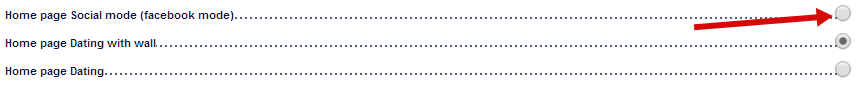
markwahl wrote:Quick question. How about a homepage redirect, is it also possible?
Return to “Chameleon Tutorials”
Users browsing this forum: No registered users and 1 guest