How do I do manual backups?
Posted: Thu Mar 06, 2014 4:40 pm
This process consists of 2 steps:
1) Backing up the files.
First of all you need to connect to your server through the FTP: viewtopic.php?f=17&t=559
After that you need to download all the files to your computer. If you want to download only the contents generated by your members you need to copy only one folder: _files.
2) Backing up the database.
You need to log in to the database manager PHPMyAdmin:
viewtopic.php?f=17&t=558
Then click on your database:
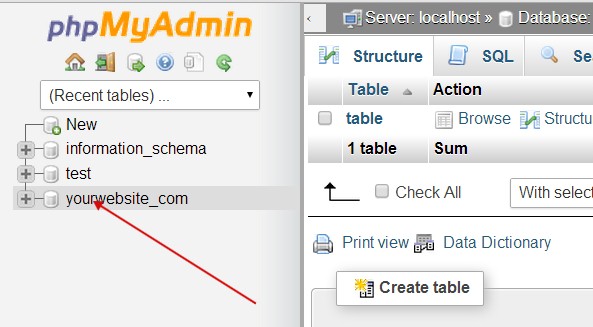
Click Export:
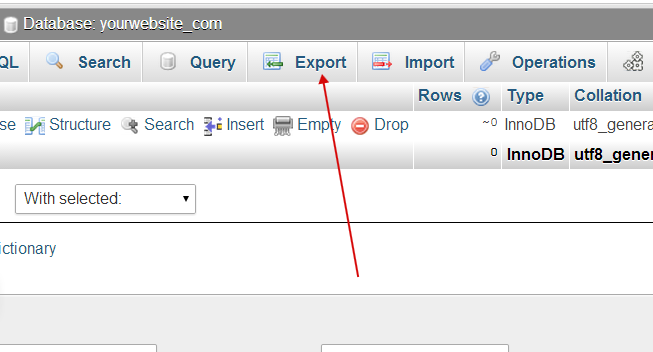
Then click Go:

Save the database anywhere on your disk.
That is it, now your website is backed up on your local machine.
1) Backing up the files.
First of all you need to connect to your server through the FTP: viewtopic.php?f=17&t=559
After that you need to download all the files to your computer. If you want to download only the contents generated by your members you need to copy only one folder: _files.
2) Backing up the database.
You need to log in to the database manager PHPMyAdmin:
viewtopic.php?f=17&t=558
Then click on your database:
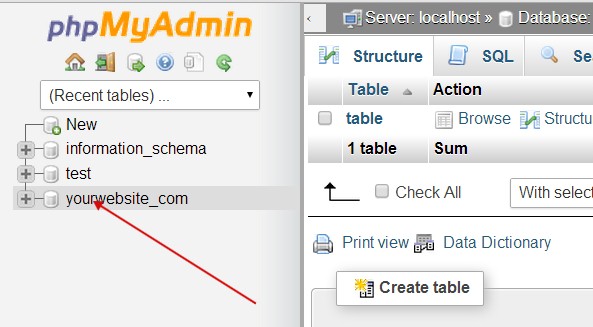
Click Export:
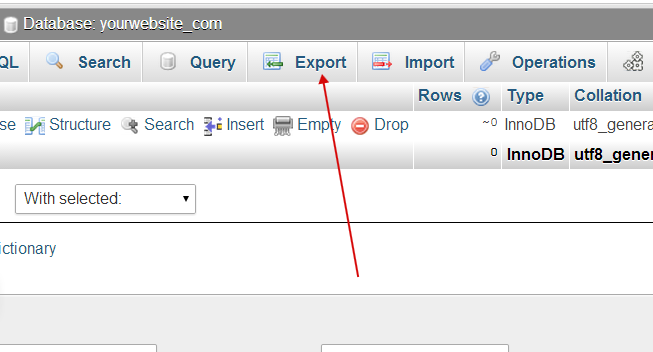
Then click Go:

Save the database anywhere on your disk.
That is it, now your website is backed up on your local machine.